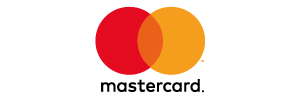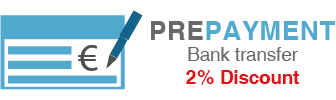Create locking plan
Step 1
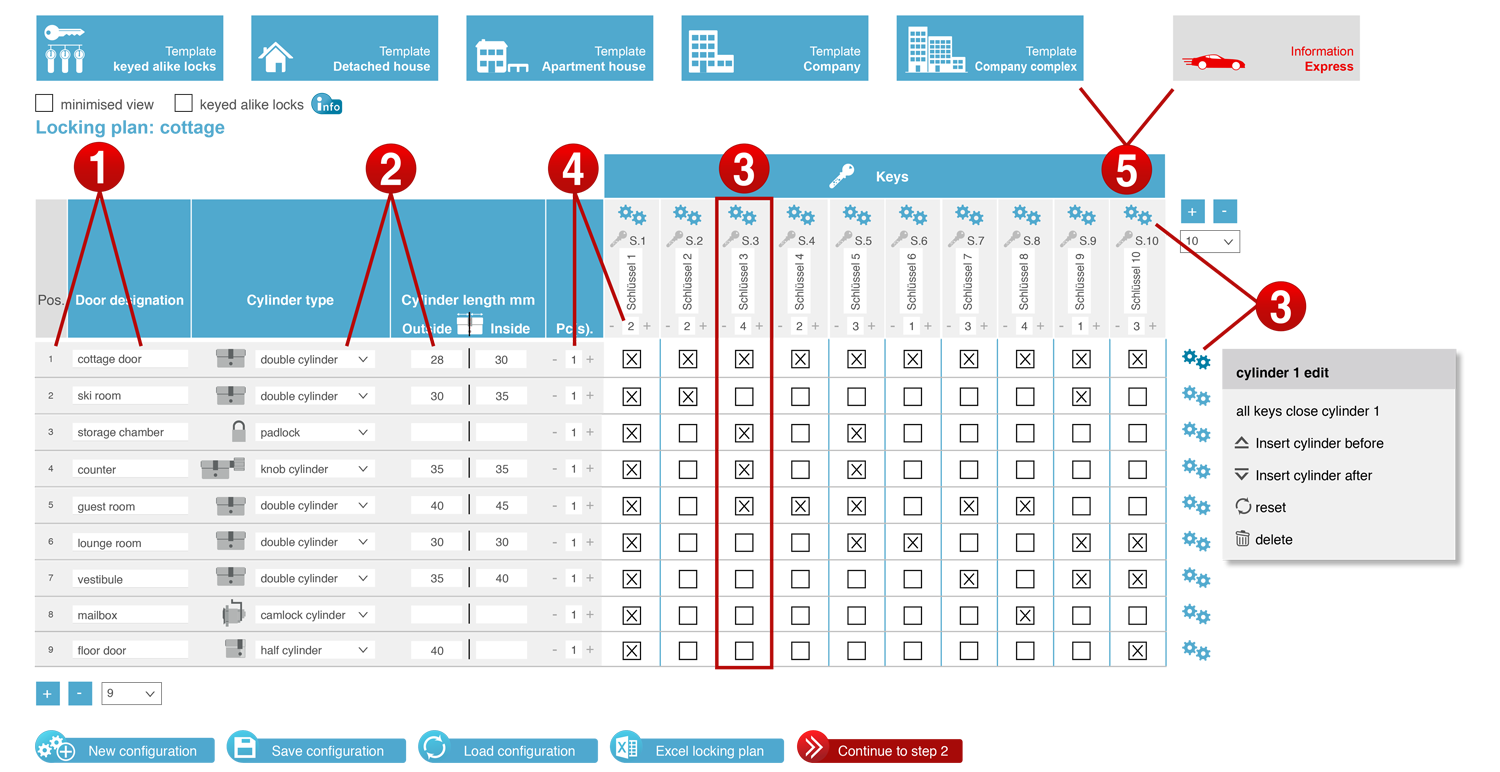
1. enter door designations
Under "Door designation" you can enter all designations for doors, gates, letterboxes or similar in the locking plan. This will make it easier for you to assign the locking cylinders later on during installation and to manage the locking system.
2. locking cylinder: designs and lengths
In the "Cylinder type" field, please set the necessary cylinder type in the drop-down menu (double, knob, half cylinder, padlock, camlock cylinder or rim cylinder).
In the fields for cylinder lengths "Outside" and "Inside" the measured dimensions are to be entered (always measure from the hole center of the fixing screw!!!). Our system accepts values from 25 - 81 mm. These are assigned in the calculation to the constructive length specifications of the respective manufacturer.
3. locking plan matrix
In the matrix, you grant locking authorization for the respective cylinder for each key by placing a cross. The keys are
labeled S.1 to S.50 in the plan. Each column identifies one key.
If a key is to receive locking authorization for a cylinder, place a cross in the row of the cylinder that
is to be locked. Functionally identical keys or cylinders, are combined by the system to a position.
Settings
You can also use the settings options on each cylinder or key to define all locking authorizations with one click, as well as insert, reset or delete a key/cylinder before/after it.
Our example - point 3 = S.03 = key 3
The marked column of the key S.03 can open the following cylinders:
Pos. 1 - cabin door
Pos. 3 - pantry
Pos. 4 - counter
Pos. 5 - resaurant
The number to be supplied is 4 keys.
4. number of pieces for cylinders and keys
Cylinders whose function and dimensions are the same can be combined. For this, the necessary number of pieces must be entered in the respective column.
Planning cylinders
Positions (doors, etc.) that cannot yet be specifically determined, please enter with the number "0". Thus the codings for these positions are calculated by the manufacturers immediately. Thus, a problem-free reorder is then possible.
Number of key pieces
In the columns of the respective keys the necessary numbers of items are to be entered. Only the entered number of key pieces will be delivered! Please note that a storage of multiple keys, which are not used, represent a major security risk.
Keys for single and keyed alike locks
For single or keyed alike locks (there is only one kind of key for the one or for all cylinders), the keys provided by the manufacturer will be supplied in the full number or more if requested.
Individual key
There are systems for which individual key (the key locks only the respective locking number) can be supplied free of charge. The number of free keys is displayed for each relevant system. The risk here is the unused keys. For this reason, we have calculated our prices for locking cylinders in principle without individual keys. So you have the possibility to order only the needed keys. Unused and undelivered keys will not be deducted from the total price.
If you need your individual keys or could possibly need them later, then you must enter these keys in the locking plan. The keys that are not needed now can be specified as "0" in the plan. This ensures that manufacturers can deliver the intended keys without any problems later.
Practice - Example:
In the case of a home with 8 doors that are all to be locked with one key, 24 keys would be delivered. But if only 4 people need keys, the 20 extra keys delivered but not used represent an enormous security risk.
5. templates / express
Templates
Use also our templates for different locking plans and customize them according to your needs.
Express information
Here you will find all the information and conditions for express locking systems.